Data Center Network Rack
In today’s data-driven world, the backbone of a robust IT infrastructure lies within your data center. Whether you’re managing a small server room or a large-scale data center, the organization of your network racks is crucial for maintaining operational efficiency, minimizing downtime, and ensuring easy maintenance.
In this comprehensive guide, we’ll reveal 10 essential secrets to help you optimize your data center network rack layout for maximum efficiency.
1. Understanding the Basics of Data Center Racks
Before diving into the specifics of organizing your data center, it’s important to grasp the fundamentals of data center racks and their various configurations.
What Are Data Center Racks and Cabinets?
Data center racks are structures used to mount, organize, and secure IT equipment, such as servers, switches, and storage devices. They come in various sizes and designs, each suited for different needs.
On the other hand, data center cabinets are enclosed racks that offer additional security and airflow management. The choice between open racks and enclosed cabinets largely depends on your operational requirements, security needs, and environmental factors.
Data Center Server Racks
Server racks are specifically designed to house servers in a structured and organized manner. These racks provide easy access to the servers, ensuring that IT professionals can quickly perform maintenance or upgrades.
Proper organization within these racks is crucial for maintaining optimal performance and preventing overheating.
Server Rack vs Network Rack: How-To Safeguard and Optimize Your IT Infrastructure

2. Choosing the Right Data Center Standard Rack Size
One of the first steps in organizing your data center is selecting the appropriate standard rack size. Choosing the right size ensures that your equipment fits well, while also providing enough space for cable management and airflow.
Common Standard Sizes
The most common standard sizes for data center racks are 42U, 45U, and 48U, where “U” stands for “rack unit.” Each rack unit is 1.75 inches in height, so a 42U rack would be 73.5 inches tall. When selecting a rack size, consider the current and future needs of your data center.
For instance, if you anticipate adding more servers or equipment in the future, it might be wise to opt for a taller rack.
Selecting the Right Size for Your Network Rack Data Center
To determine the appropriate size, you should assess the number and type of devices you’ll be mounting. It’s also essential to leave some extra space for future expansion.
Additionally, consider the weight capacity of the racks, especially if you’re housing heavy equipment like servers and storage arrays.
3. Planning Your Data Center Rack Layout
Once you’ve selected the right rack size, the next step is to plan the layout of your data center. A well-thought-out layout is key to ensuring efficient operation, easy maintenance, and optimal cooling.
Optimal Rack and Cabinet Placement
Start by considering the physical space of your data center. The placement of racks should allow for easy access to equipment and proper airflow. Racks should be aligned in hot aisle/cold aisle configurations, where the fronts of the racks face each other (cold aisle) and the backs of the racks face each other (hot aisle).
This setup helps in managing the cooling by directing the hot air away from the cold air, reducing the risk of overheating.
Considerations for Future Expansion
When planning your layout, think about the future. Will your data center need more racks as your business grows? Make sure there’s enough space to add more racks without disrupting the current setup. It’s also wise to plan for possible changes in technology that might require different rack configurations.
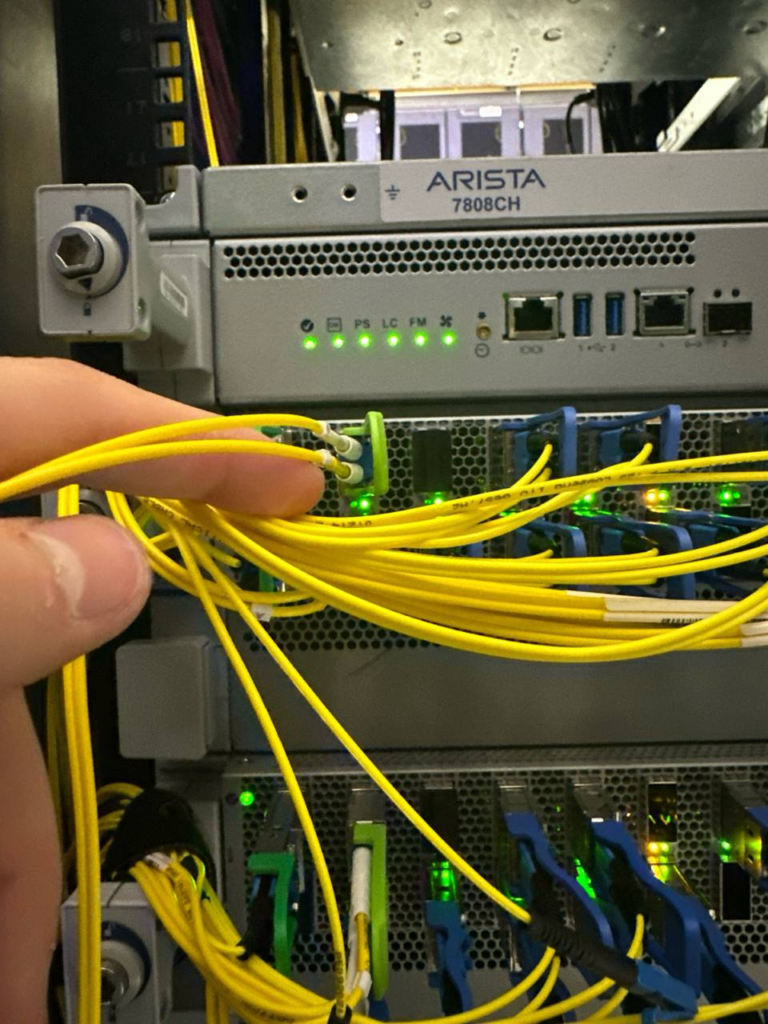
4. The Benefits of Using an Electrorack – Data Center Network Rack
Electrorack systems are advanced rack solutions designed to enhance data center management. They offer numerous features that can help streamline operations and improve efficiency.
Overview of Electrorack Features
Electrorack systems come with integrated power distribution, advanced cooling options, and enhanced cable management features. These systems are designed to be flexible and scalable, making them ideal for growing data centers.
With Electrorack, you can manage power usage more effectively, ensuring that your equipment operates at optimal efficiency.
How Electrorack Solutions Can Streamline Data Center Management
By using Electrorack solutions, you can reduce the complexity of managing multiple racks. The integrated systems simplify the process of monitoring and maintaining equipment, allowing for quicker response times in the event of issues.
Additionally, Electrorack’s design promotes better airflow and cooling, which can extend the life of your equipment and reduce energy costs.
5. Organizing Cables for Maximum Efficiency
One of the most common challenges in data centers is managing the myriad of cables that connect various pieces of equipment. Poor cable management can lead to a host of issues, including reduced airflow, difficult maintenance, and even accidental disconnections.
Best Practices for Cable Management in Data Center Network Racks
Effective cable management starts with planning. Labeling cables and using color-coded systems can make it easier to identify connections quickly. Use cable trays, ties, and management arms to keep cables organized and out of the way.
It’s also important to avoid over-tightening cable ties, as this can damage the cables and lead to performance issues.
Tools and Accessories for Neat and Effective Cable Organization
Invest in high-quality cable management accessories, such as cable management panels, vertical and horizontal cable organizers, and cable clips. These tools help in maintaining a tidy and organized rack, which in turn facilitates easier maintenance and reduces the risk of overheating.
6. Cooling and Airflow Management in Data Center Cabinets
Proper cooling is essential for the longevity and performance of your data center equipment. Without effective cooling, your servers and other hardware could overheat, leading to potential failures and costly downtime.
Importance of Proper Airflow in Data Center Racks
The organization of your network racks plays a significant role in ensuring proper airflow. Poorly organized racks can block the flow of air, leading to hot spots that can damage equipment.
By organizing your racks in a way that promotes good airflow, you can reduce the risk of overheating and improve the overall efficiency of your data center.
Techniques for Enhancing Cooling Efficiency
Implementing hot aisle/cold aisle configurations, using blanking panels to fill unused rack space, and ensuring proper sealing around rack doors and panels are all effective ways to enhance cooling efficiency. Additionally, consider using advanced cooling solutions such as liquid cooling or in-row cooling systems to further optimize temperature control.
7. Power Management and Distribution
Reliable power management is critical for maintaining the uptime and efficiency of your data center. Poor power distribution can lead to outages, equipment failures, and even safety hazards.
Setting Up Reliable Power Distribution in Data Center Server Racks
Start by selecting the right power distribution units (PDUs) for your racks. Choose PDUs that offer monitoring capabilities, so you can track power usage and identify potential issues before they become problems.
It’s also important to distribute power loads evenly across circuits to prevent overloading and ensure a stable power supply.
Tips for Avoiding Common Power Management Pitfalls
Avoid daisy-chaining power strips or overloading circuits, as this can create fire hazards and lead to equipment damage. Regularly inspect power cables and connections for signs of wear or damage, and replace them as necessary.
Finally, consider implementing redundant power supplies and backup generators to ensure continuous operation in the event of a power failure.
8. Security Considerations for Data Center Racks
Physical security is just as important as digital security when it comes to protecting your data center. Unauthorized access to your racks can lead to data breaches, equipment theft, and other serious security risks.
Physical Security Measures for Data Center Cabinets and Racks
Implement access controls such as locks, keycards, or biometric systems to restrict access to your racks and cabinets. Additionally, consider using surveillance cameras and motion detectors to monitor the area around your racks.
For extra protection, you can also install intrusion detection systems that alert you to any unauthorized access attempts.
How to Protect Sensitive Equipment from Unauthorized Access
Ensure that sensitive equipment is housed in secure, locked cabinets, and limit access to only authorized personnel. Regularly review access logs and audit security protocols to identify and address any potential vulnerabilities.
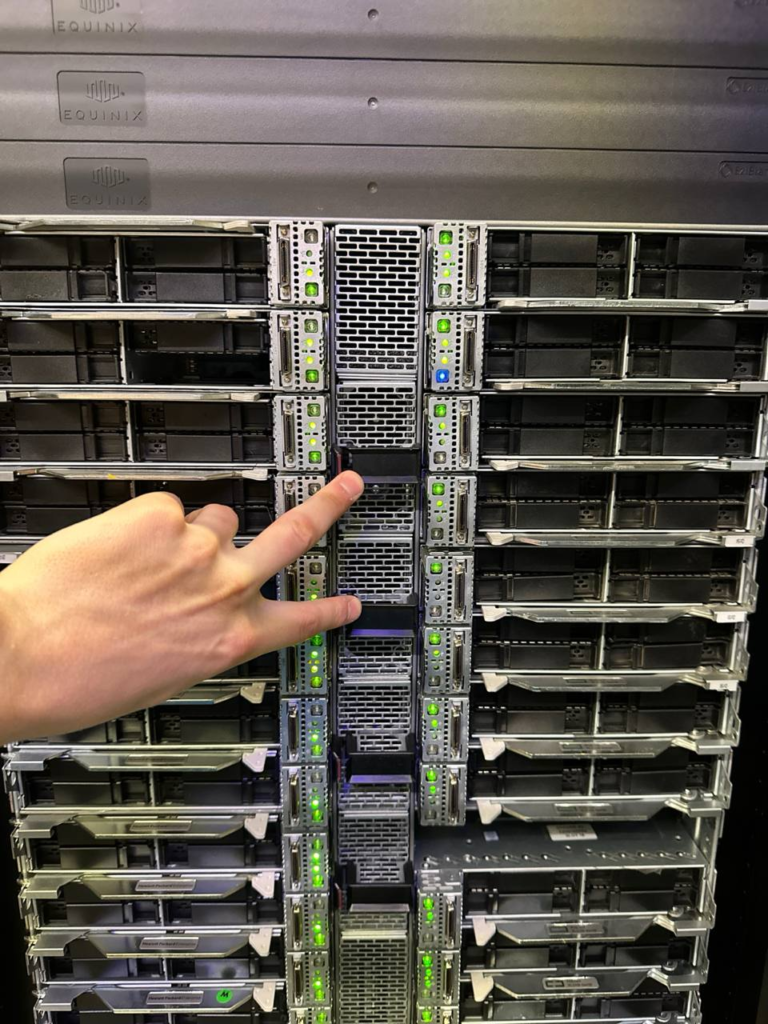
9. Maintenance and Monitoring of Data Center Racks
Regular maintenance is essential for ensuring the continued efficiency and reliability of your data center. Without proper maintenance, equipment can fail, leading to costly downtime and repairs.
Regular Maintenance Routines for Optimal Performance
Establish a routine maintenance schedule that includes tasks such as cleaning dust from equipment, checking cables for wear, and inspecting power connections. Regularly update firmware and software on servers and network devices to ensure they are running the latest security patches and performance optimizations.
Using Monitoring Tools to Keep Track of Server Rack Health
Implement monitoring tools that provide real-time data on the health and performance of your server racks. These tools can alert you to potential issues such as temperature fluctuations, power surges, or hardware failures, allowing you to address problems before they escalate.
10. Future-Proofing Your Data Center Network Rack
As technology continues to evolve, it’s important to plan for the future when organizing your data center. Future-proofing your network rack ensures that your data center remains efficient and adaptable to new technologies.
Planning for Technology Upgrades and Scaling
When selecting racks and equipment, choose options that offer flexibility and scalability. This includes modular racks that can be expanded or reconfigured as needed, as well as equipment that supports future technologies such as higher data speeds or more efficient cooling solutions.
How to Ensure Your Data Center Setup Remains Efficient Over Time
Regularly review and assess your data center’s performance and make adjustments as necessary. Stay informed about new technologies and best practices, and be willing to invest in upgrades that improve efficiency, security, and performance.
By continuously optimizing your data center, you can ensure it remains a valuable asset to your organization.
Reboot Monkey’s Expert Data Center Services
Ready to take your data center to the next level? Reboot Monkey offers comprehensive services to perfectly organize your data center network racks for maximum efficiency.
From tailored Rack and Stack solutions to precise Network Rack Layouts, our experts ensure optimal performance, seamless airflow, and easy maintenance. We handle everything, so you can focus on what you do best.
Don’t let disorganized racks slow you down—partner with Reboot Monkey to streamline your operations and future-proof your IT infrastructure. Contact us today to get started!
Conclusion – Data Center Network Rack
Organizing your data center network rack for maximum efficiency involves careful planning, the right tools, and a commitment to ongoing maintenance. By following these 10 must-know secrets, you can create a data center environment that not only meets your current needs but is also prepared for future growth and technological advancements.
Whether you’re dealing with data center racks, cabinets, or server hardware monitoring, these strategies will help you achieve optimal performance and reliability.


Leave a Reply